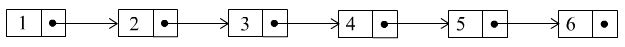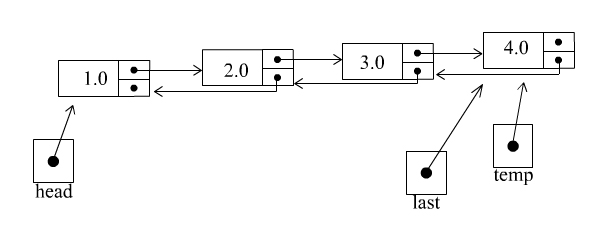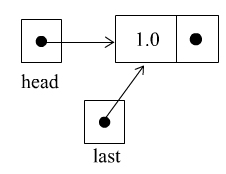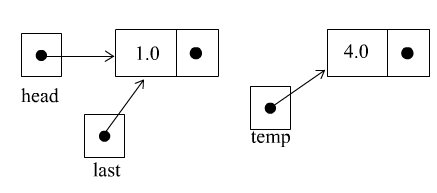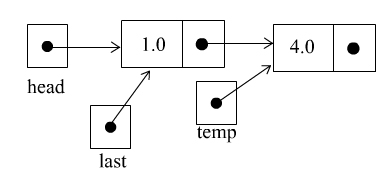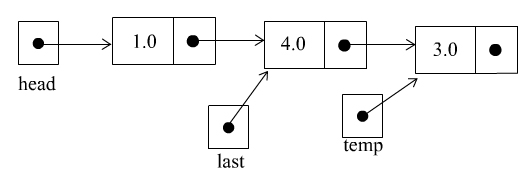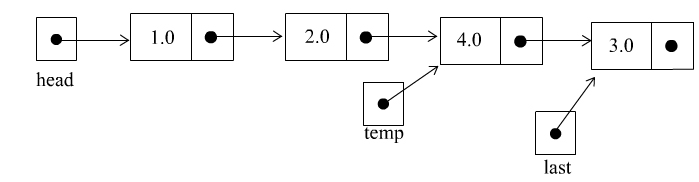Task 2: Create an iterator and position it after the third number in the list. Insert the number 4 at this position.
Task 3: Remove the number 5 from the list. You will need to reposition the iterator.
Task 4: Display the new contents of the linked list.