Exercise 1
Build a simple "Hello world" app using a View-Control-Model design pattern.Implement the app using the sketch, shown below.
Experiment by adding an image, color, and styles.
The image files should be placed in the drawable directory.
Configure the app for a specific device.
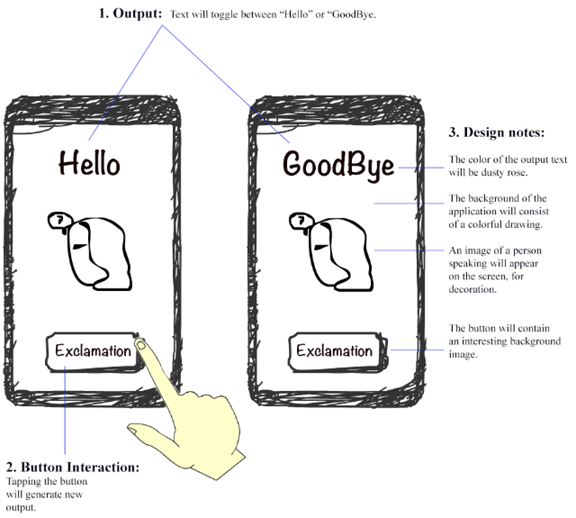
Exercise 2
Build the following Count app using a View-Control-Model.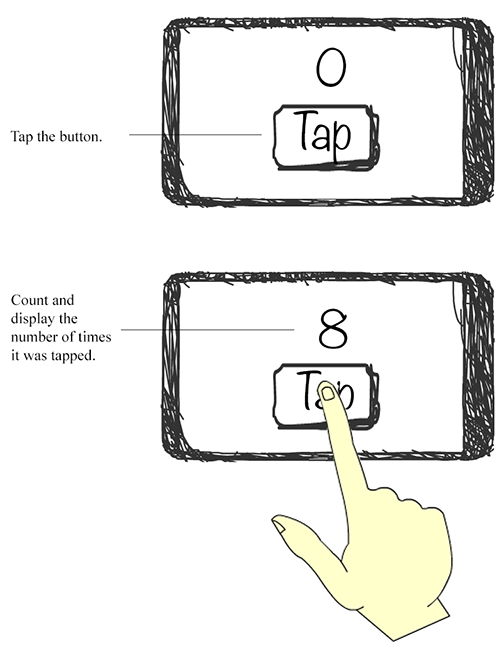
Exercise 3:
Create the app shown below, using the View-Control-Model design pattern.Also use resource values for Strings.
Users are initially presented with an "unhappy" character with the corresponding text "I'm so hungry".
After hitting the button "EAT COOKIE", the character becomes "happy" with corresponding text "I'm so full".
Build the Model/View/Controller as follows:
- Model: CookieMonster
- View: Layout
- Controller: Activity
NOTE: The image files should be placed in the drawable directory.
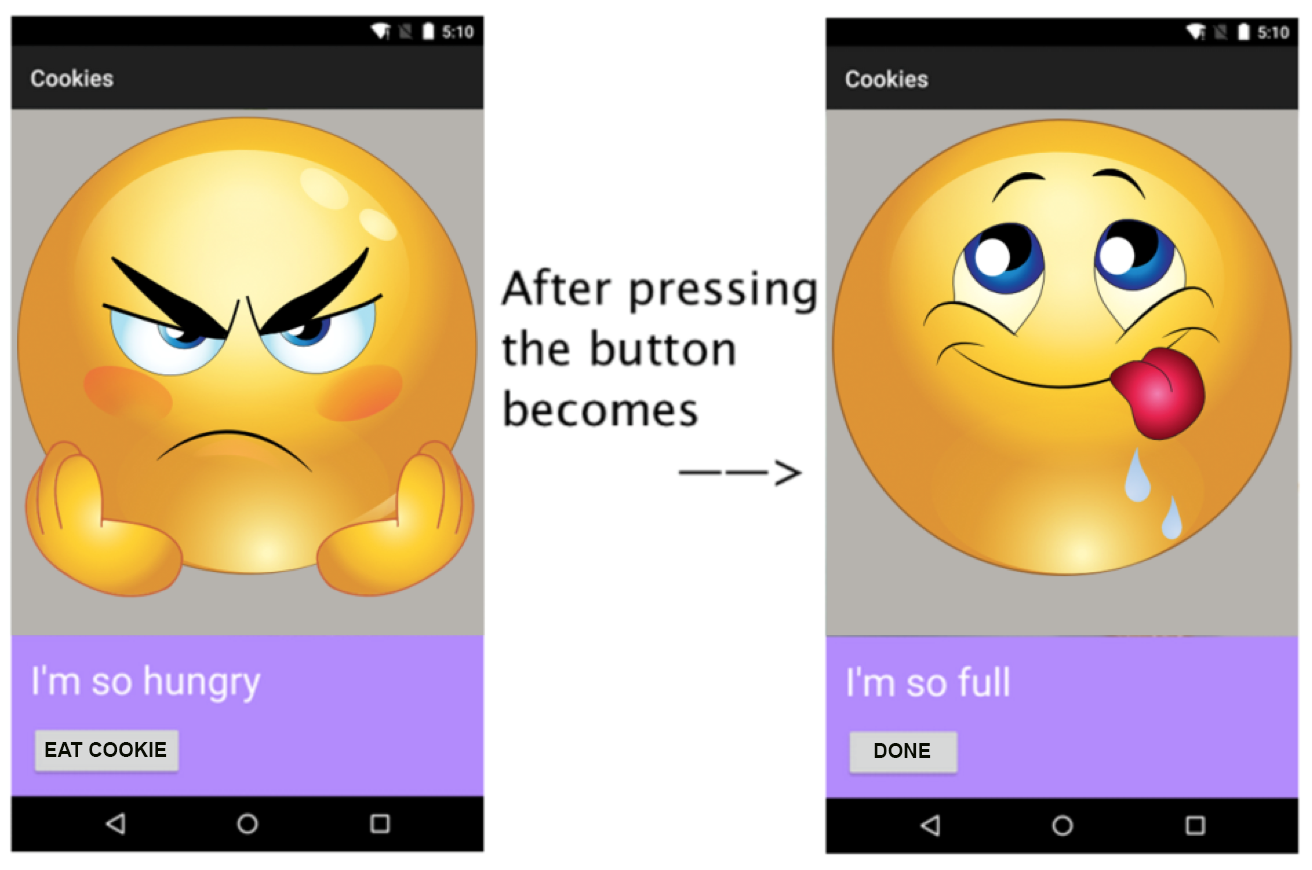


Exercise 4
For this exercise, please use the app built in Exercise 2.Following each button action, include a message to the Android logs.
For the Log tag, use the name of your activity class.
For the Log message, use your name and the count value.
Print the Activity code and a screen shot of the Android logs.