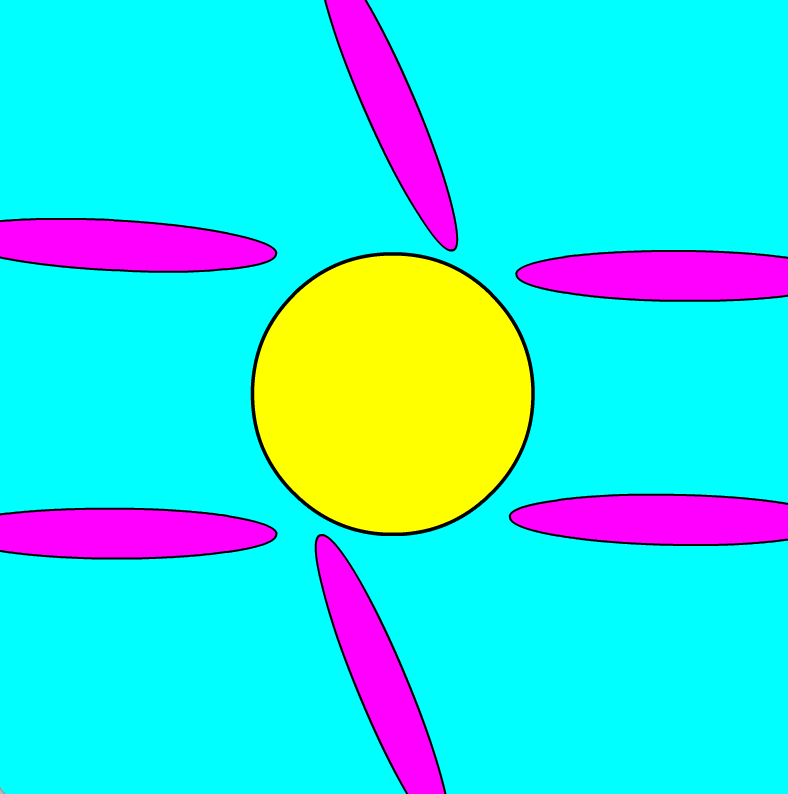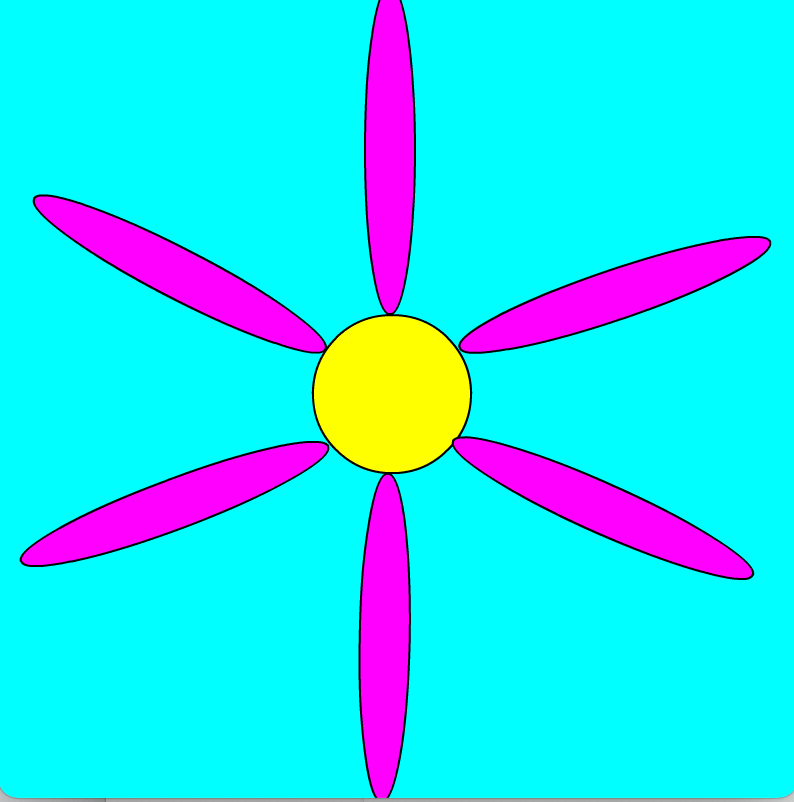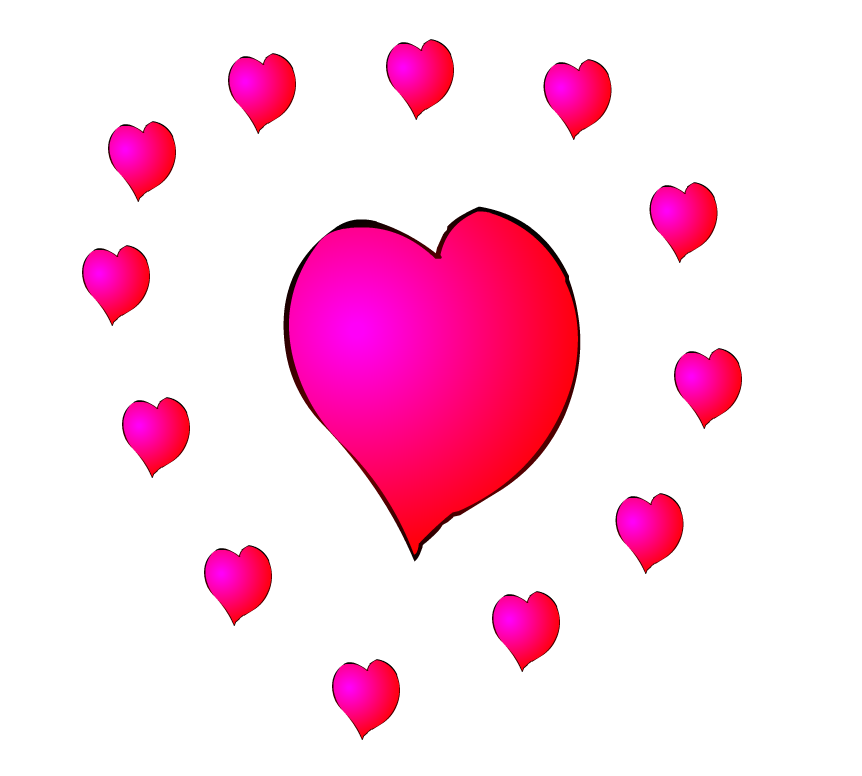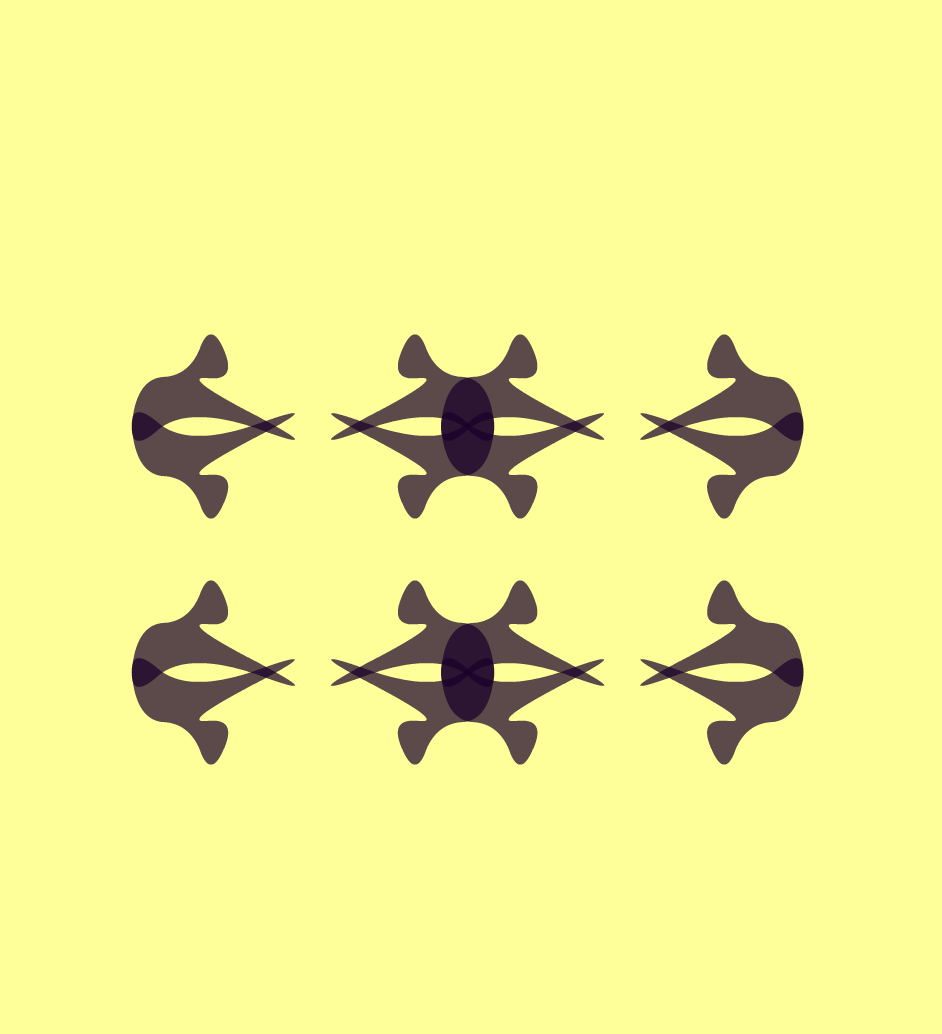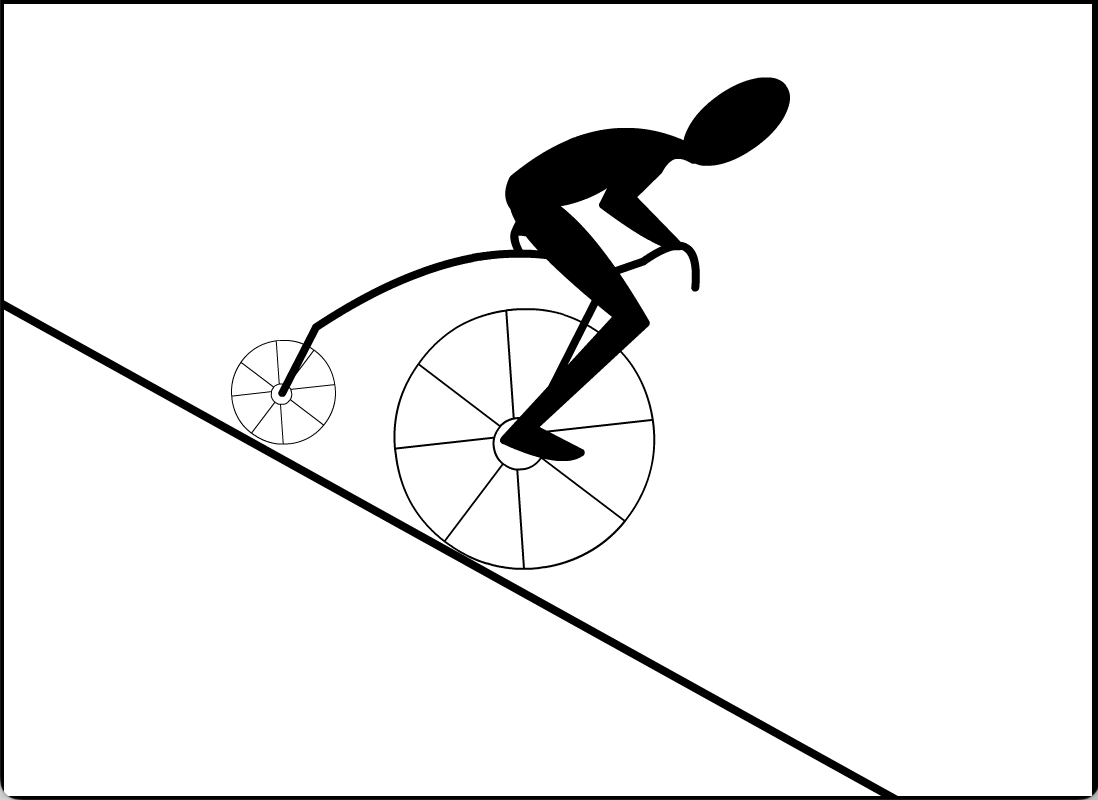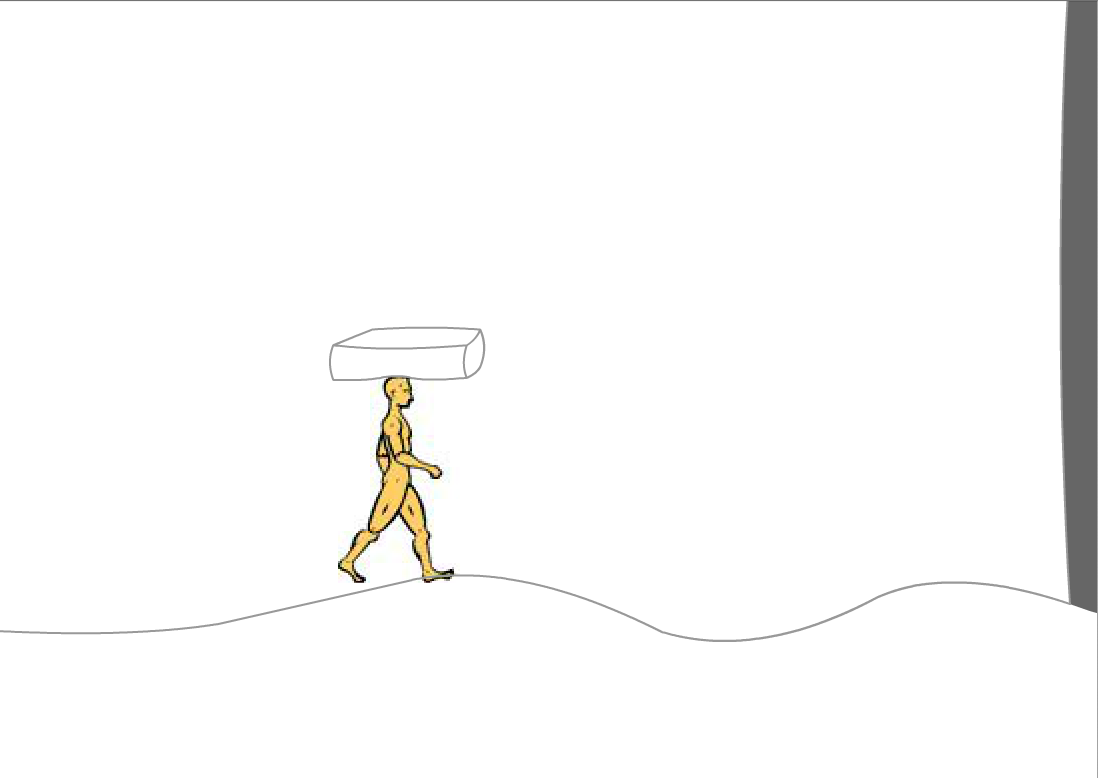- Construct an animation consisting of no less than five letters. Each letter must be placed on its ownlayers.
- The final animation should spell out a name or idea. The sky backdrop, shown below, must also occupy its own layer.
- The animation should begin with no letters visible on the screen. Letters should enter the screen in varied sizes and gradually move into their final positions.
- After pausing for three full seconds, the letters should then move off the screen.
- Each letter of your word must be created as a vector.