- Construct a Flower object
- Code the Flower so that it moves using the mouse.
- Construct a Bee object
- Code the Bee so that moves toward the Flower
(representing the user's position on the screen).
Code the Bee so that is eases into its destination.
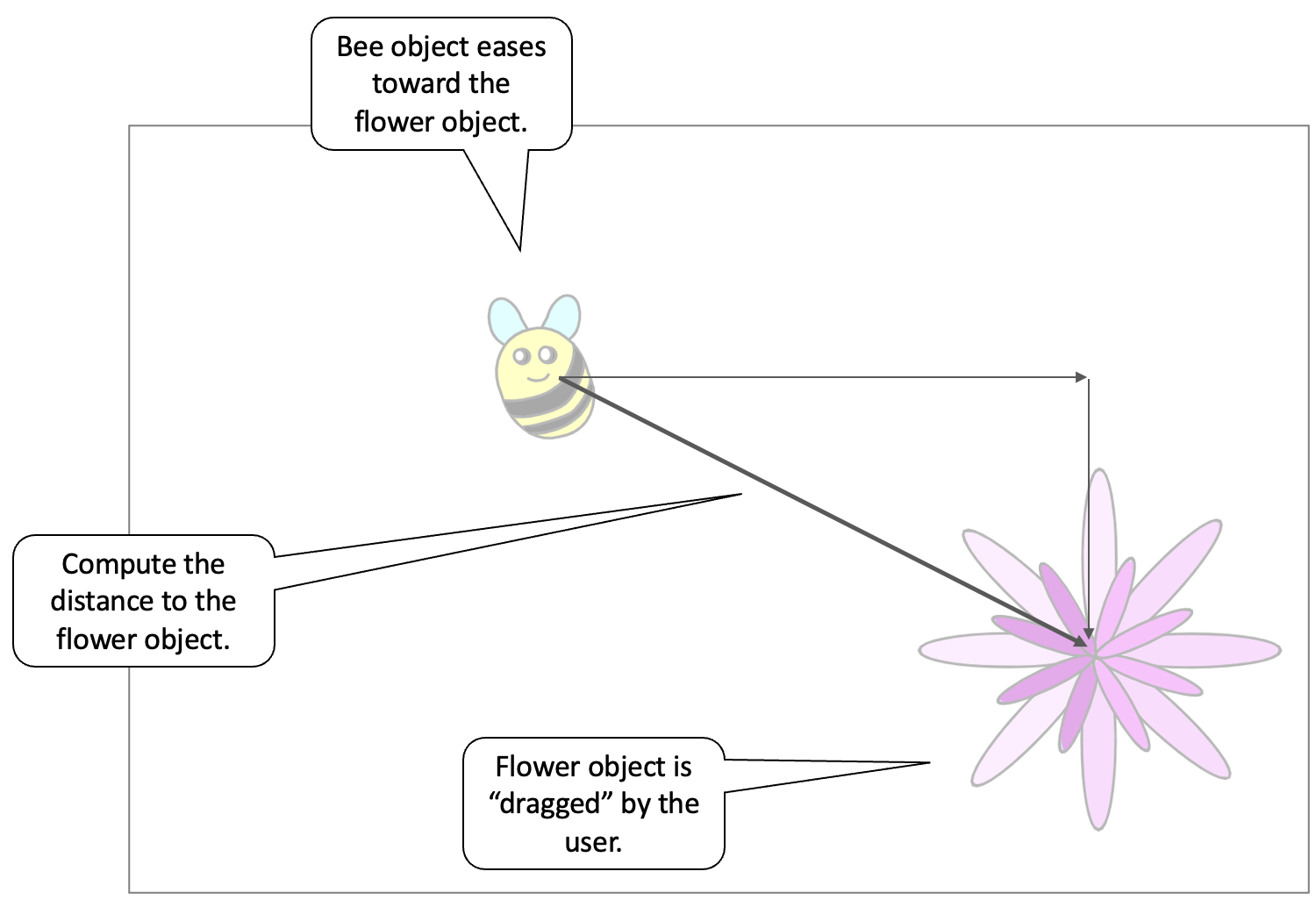
Exercise 1: Build the App |
|
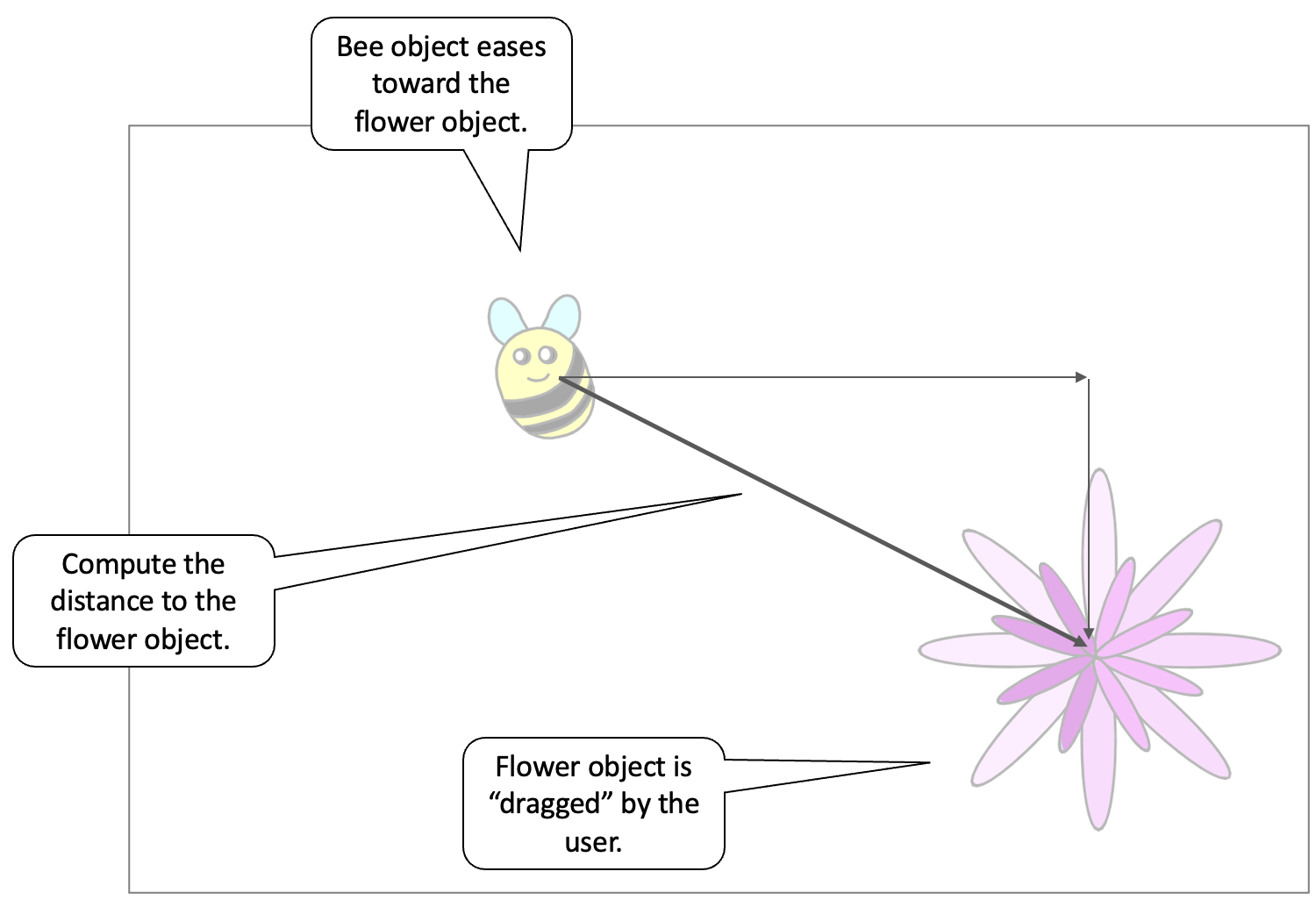 |
Exercise 2: Build the Dancing App |
Construct the interactive app shown on the right.
|
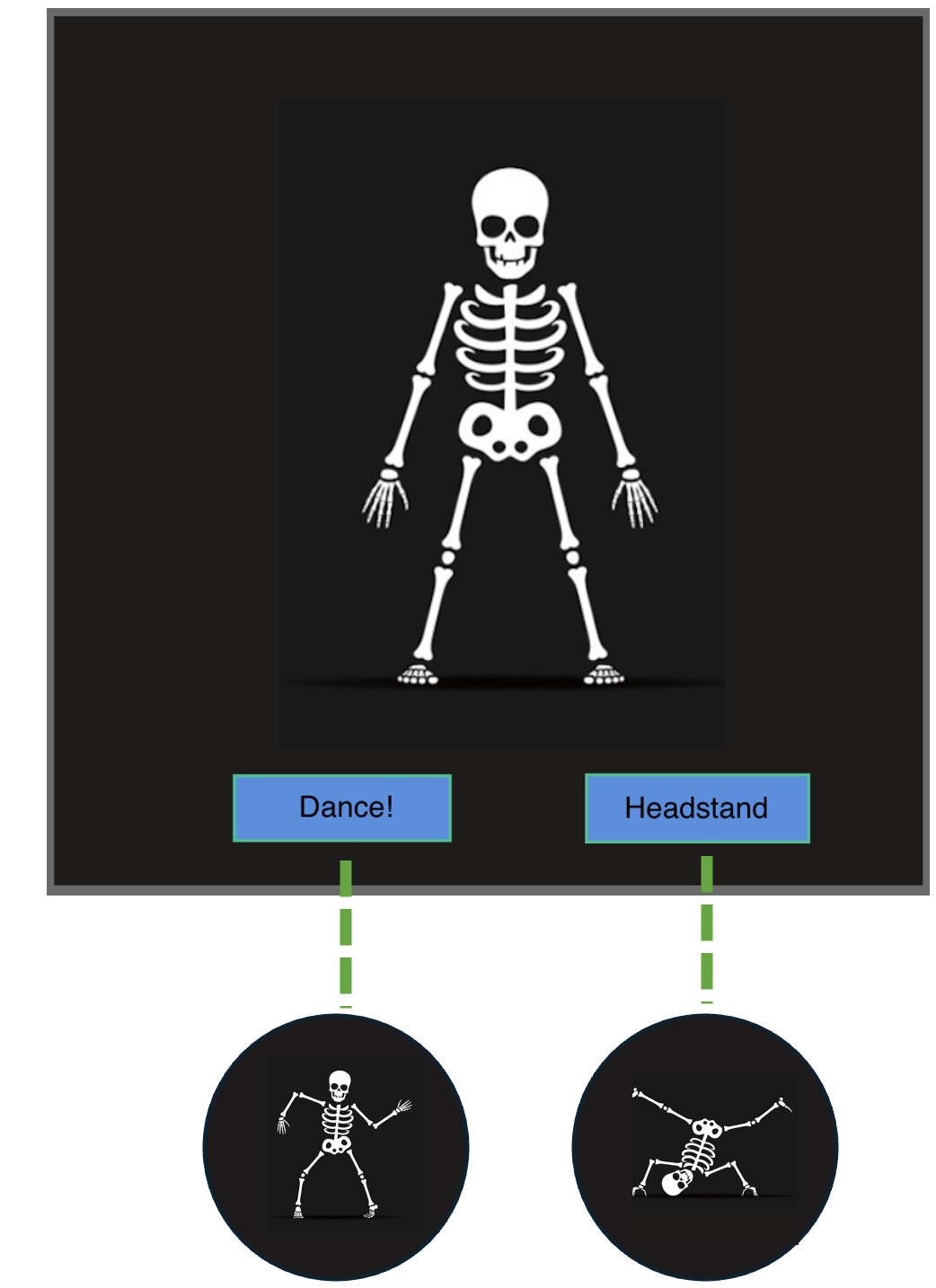
|
Exercise 3: Road Crossing Game |
Construct the interactive app shown on the right.
|
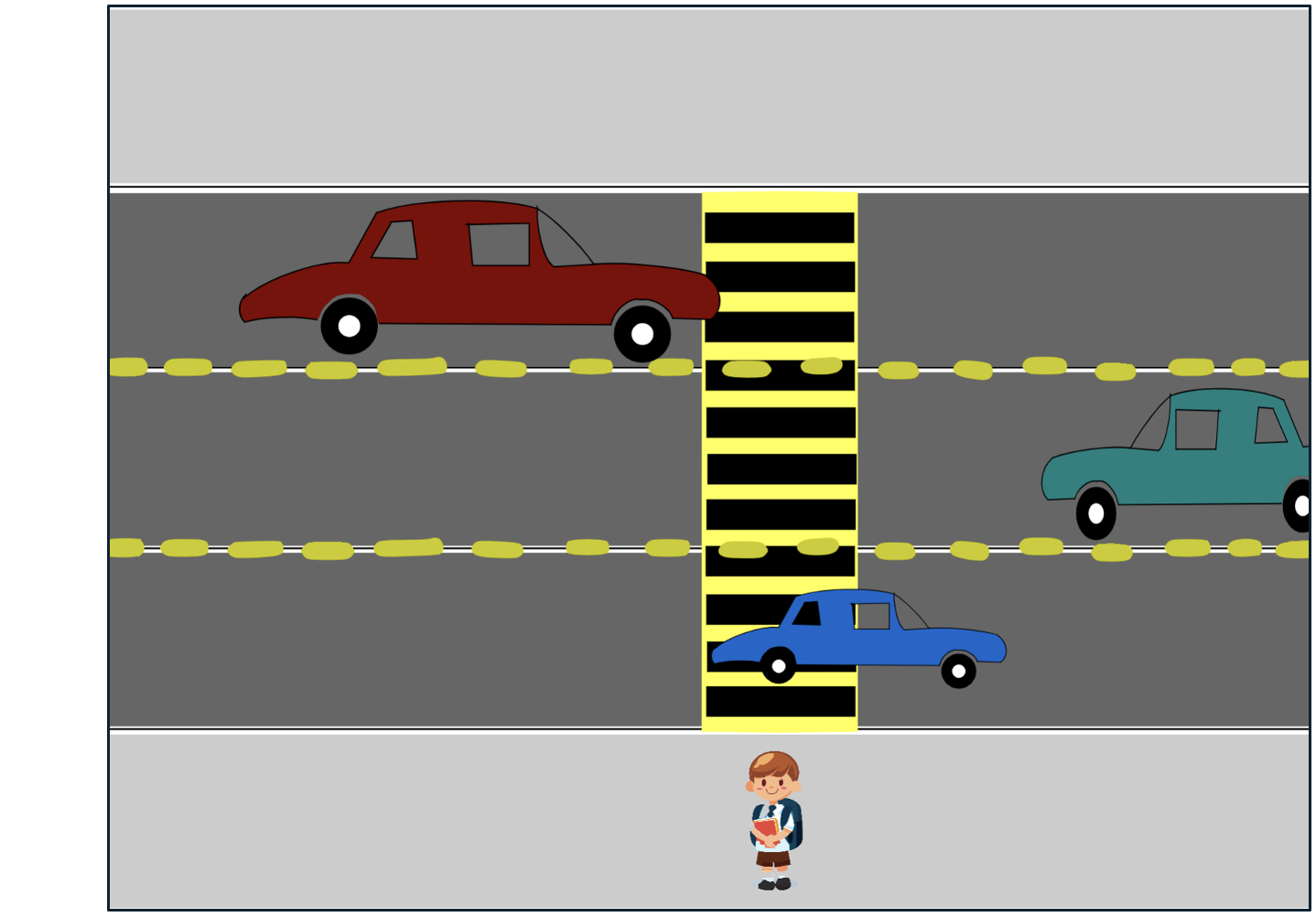
|