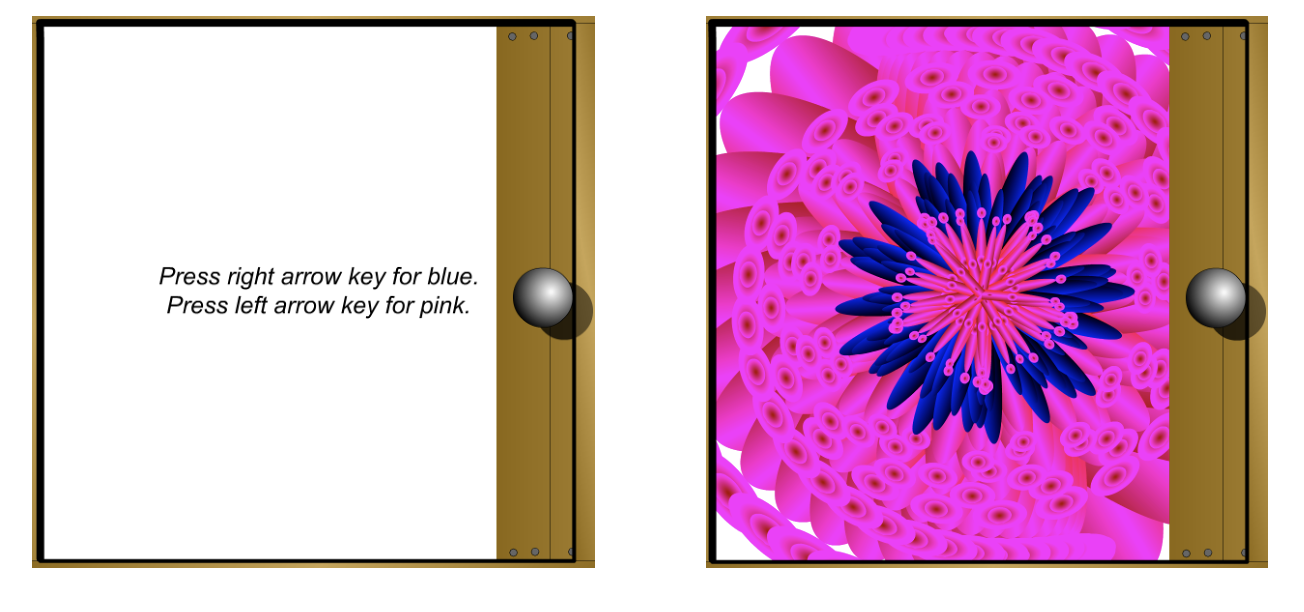Part 1: Evaluating JavaScript Loops |
for (let i = 1; i <= 5; i++) {
console.log("Hello");
}
for (let count = 1; count < 4; count++){
console.log("telly");
}
for (let k = 1; k <= 5; k += 2){
console.log("banana");
}
for (let i = 1; i < 7; i++){
console.log(i + " " + (i + 1));
}
for (let i = 6; i > 0; i--){
console.log(i*i);
}
for (let i = 6; i <= 6; i++){
console.log("RED");
}
for (let i = 6; i <= 5; i++){
console.log("BLUE");
}
for (let i = 1; i <= 10; i++){
console.log("BLUE");
i++;
}
Part 2: Writing Loops |
Part 3: Build the Fibonacci Flower Fractal |